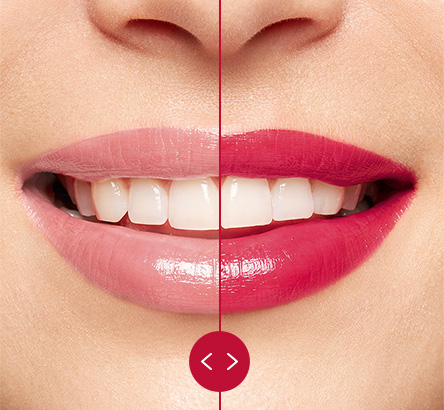
Try It On: Foundation
1. Choose a product and click "Try it on" on the product page
2. Enable your live camera or upload a photo from your device
3. Scroll the shades to instantly see the shade on you
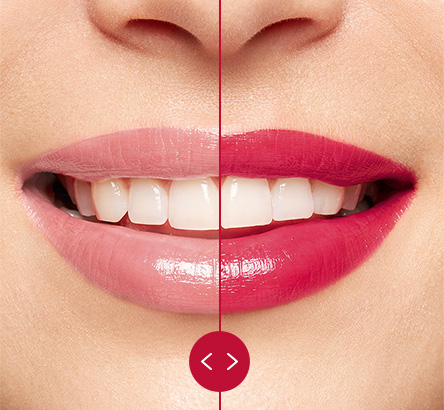
1. Choose a product and click "Try it on" on the product page
2. Enable your live camera or upload a photo from your device
3. Scroll the shades to instantly see the shade on you